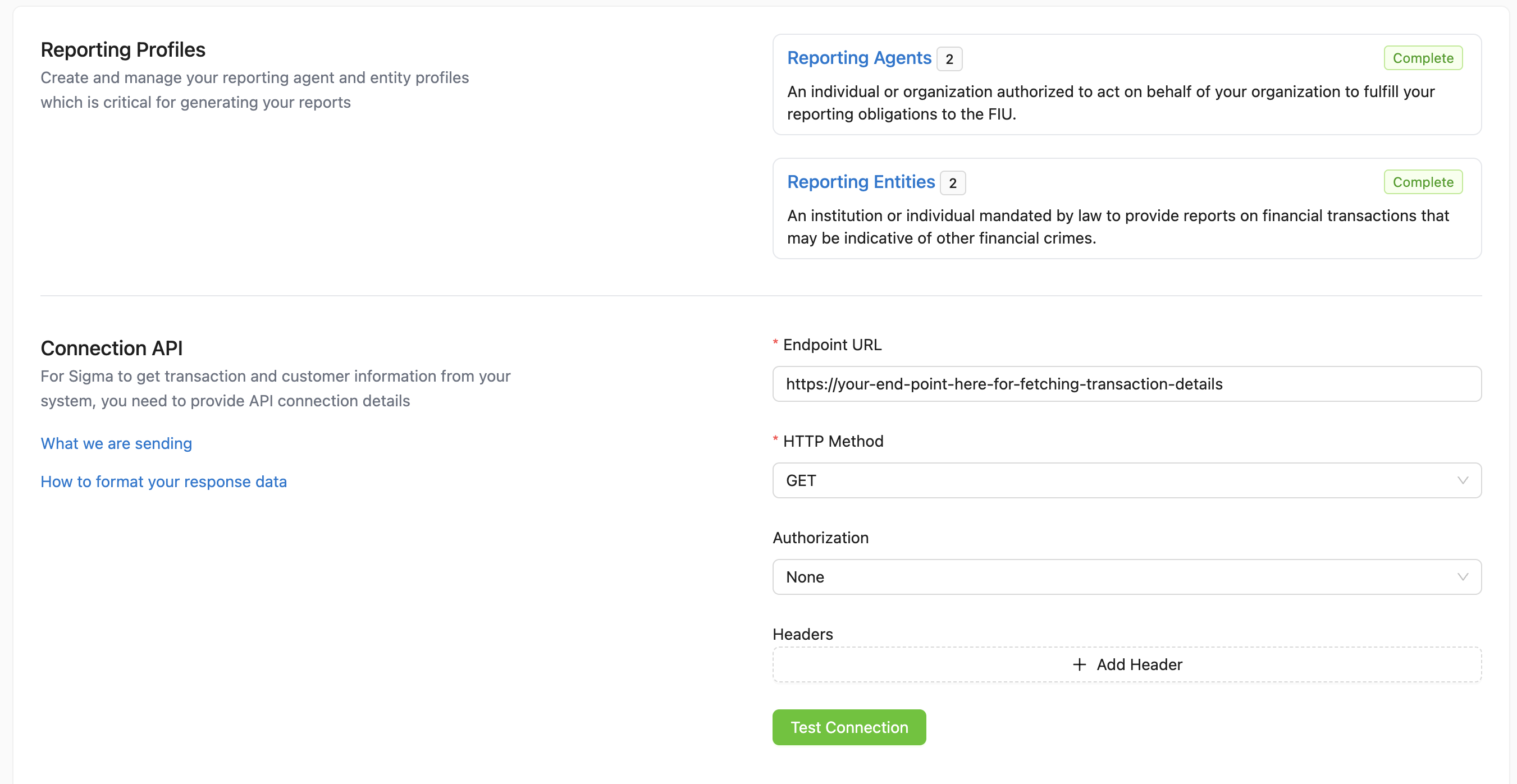
Quick Setup:
Reporting configuration dashboard
Report Generation Methods
Sigma offers two ways to generate compliance reports:Automatic Reporting
Set up intelligent rules that automatically generate reports based on
transaction patterns. Requires Transaction Monitoring and AI Auto Reports to be enabled.
Manual Reporting
Create reports manually by uploading CSV files or selecting transactions from Transaction Monitoring.
Can also work with direct API integration for CSV data enrichment.
Quick Setup
To start using Sigma’s reporting features, you need to set up two basic components:1. Create a Reporting Entity
Your organization’s regulatory information for report submissions.- Go to Reporting → Preferences
- Click Add New Entity
- Fill in your organization details:
- Entity ID (regulatory registration number)
- Entity Branch name
- Complete business address
- Local currency code (e.g., NGN)
2. Create a Reporting Agent
The person authorized to submit reports on behalf of your organization.- Go to Reporting → Preferences
- Click Add New Agent
- Fill in agent details:
- Full name and identification
- Contact information
- Professional details