Types Of Notifcations
There are 3 types of notifcations that we send which you can determine who receives which- Flagged Transactions
- Alert Rules
- Slack Notifications
How to set notifications
- Login to Sigma.
- Click on My Account.
- Click on Notifications.
- Configure each notification to your teams need 👏
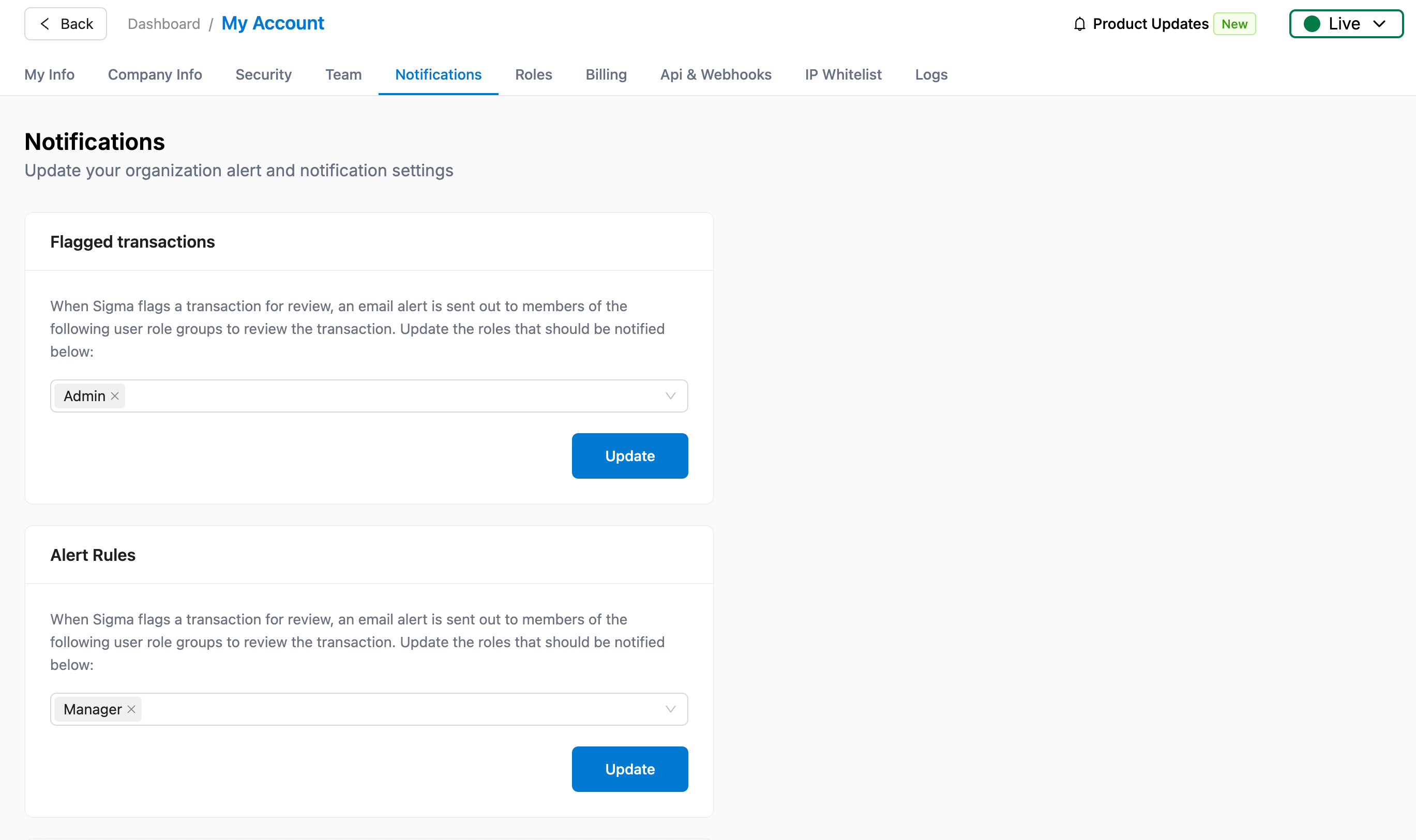
Image shows search notification page on sigma dashboard